Beyond Snapshots: Take Amazing Vacation Pictures with 6 Simple Photo Tips
Back To Blog
Get to Know Your Camera (or Smartphone)
 Sometimes all the technology in your highly-sophisticated camera (or phone) can get in the way. The software is written to automatically adjust for things like focus, light balance, and shutter speed to give you picture-perfect results. Except that the results aren’t perfect. The flash goes off when you’re taking a picture of a sunset or the camera focuses on the guy behind your family on the trail instead of your family. The number one best thing you can do to achieve great results is learn how to adjust the following:
Sometimes all the technology in your highly-sophisticated camera (or phone) can get in the way. The software is written to automatically adjust for things like focus, light balance, and shutter speed to give you picture-perfect results. Except that the results aren’t perfect. The flash goes off when you’re taking a picture of a sunset or the camera focuses on the guy behind your family on the trail instead of your family. The number one best thing you can do to achieve great results is learn how to adjust the following:
- Flash (turn it off and on)
- Self-timer (how to set it and what the duration is)
- Zoom (a simple way to get closer to or farther from your subject)
- Focus area (what point the camera is focusing on)
- ISO (how bright the area you’re shooting in actually is: 100 is bright, 3200 is very dark)
- White balance (this is why pictures taken indoors often have a yellow hue—depending on whether you are inside or out, day or night, you’ll need to consider this)
- Macro (lets you focus on objects that are very close)
Your camera may have all kinds of preset shooting modes. That is wonderful. Just learn what they do.
Now that you’re in control of your camera, let’s take some great vacation pics.
Learn About Composition
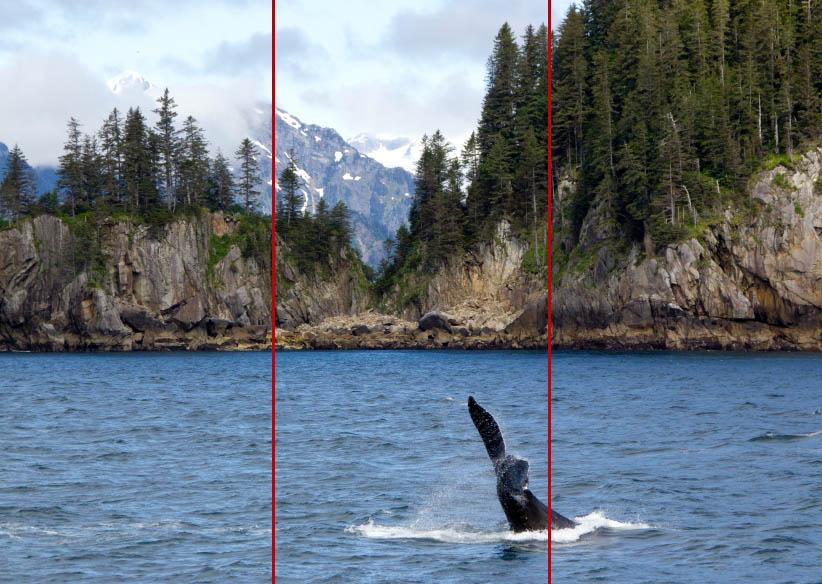
Have you heard of the rule of thirds? Your brain likes things that are a bit off center but still retain some sense of organization. If you follow the rule of thirds, you’ll create images that just look better. Here’s how. Mentally divide the area inside your display screen into three equal sections either horizontally or vertically. The above picture uses red lines to show what a vertical division would look like. Try to line up your main subjects with one of those dividing lines (see right where the orca tail is above and where the mountaintop meets the clouds) and you’ll end up with wonderfully arranged pictures.
Stand with Your Back (Not Your Subject’s) to the Sun

Sometimes, as in the above image, you want to create an artful silhouette. But 99% of the time, that’s not true and you want to see the faces in your pictures. You can use your camera’s flash for fill lighting (to add light to the backlit subject), but if you haven’t mastered the flash settings (it can sometimes be too hot, aka bright), use the sun to your advantage instead.
Get Close Up

How many pictures of the Eiffel Tower or Great Wall of China or the Pyramids of Giza have you seen in vacation albums? Did you notice that little ant in the corner? Most people think the best way to capture a really large landmark and their loved one in the same picture is to have the loved one stand close to the landmark. NOT TRUE. Bring your loved one close to you instead. If you can’t see their lovely face on your screen, you won’t see them when you upload the photo to Facebook.
Tell a Story

Of course you want the picture of everyone in the family all lined up smiling with a great background. But do you want 50 of those pictures? Instead, try getting candid shots or arranging your family in a way that tells a story about that day’s activities. Did you have a great picnic? Capture it. Or did you hike up a really steep trail? Get down on the ground and shoot up to make that trail look even steeper. When you get home, you’ll have an album full of fun photos that remind you of all the great activities from your vacation.
Play With Effects

Now that you are a master photographer, you’re ready to play with a few tricks of the trade. Some of this you can do on Instagram, but isn’t it more satisfying to have full and complete control of the results? Try playing with:
- Depth of field. When it’s shallow, part of the image is in focus (usually the foreground) is in focus and the background is not. When it’s deep, the whole image is in focus.
- Motion blur. Slow down your shutter speed to create a blur that mimics the look of motion.
- HDR. There are all kinds of electronic filters you can get to do this for you. It gives a creepy and hyper-real look to your pictures like the image above.
- Tilt-shift. If you have a DSLR, it’s easy to buy an adapter that will help you take pictures that look like they are carefully created models instead of reality.
How do you make your family look extra great in photos? Share your tips in the comments.